Multimedia
Multimedia Programs I chose because I am interested in a multimedia lesson. such as Adobe Illustrator Photoshop.Adobe, etc.. I therefore chose this multimedia, and after I entered the multimedia department, I want menekuti palajaran this multimedia. I too also want to edit photos bias, bias would also like to make movies. and I also want to be a director. after a half of this semester, I have one problem with this multimedia lesson. the dark days of doing my company profile. but I prefer to learn everything again, finally I was biased. after I graduated from this school. I want to continue studying with majored in film, because I am interested in the film industry.
Internet
For me the internet is very important in aktivita a day - day. because, when we again multiple tasks. we can find the task - the task in a cybercafe. I need the internet when I have many duties, but also do not have to have a lot of tasks we need a direct internet. My first goal is to open the internet you need a facebook, advised young people today. said the hell do not want to open facebook. My advantage is I can open the internet adds a lot of science. or broad. I think the impact is not good for the students that while in the cafe. he did not seek tuga or she did not open the task, instead he opened a site - a site that is not feasible in view. his example he opened a porn site. students who should be in the computer lab space. paerlu should not use that computer, its best to leave the lab room.
English
I totally agree with this english. but why my english lessons at this very difficult to make in understanding, even though I wish I could this english. but english is very important for us, because at the moment we've left school, we can find a job quickly or easily search pekerjan. and also could lead to success. interesting in the English language that is, when the drama of the English language, I love the drama, let alone to use English. igin and I also speak English.
Kamis, 27 Mei 2010
Diposting oleh irnha adjah di 01.30 0 komentar
Sabtu, 15 Mei 2010
Did you think the internet is an important tool to support your daily activities?
b. How much time you need to access internet?
c. What's the first site when you open your favorite internet?
d. What are the benefits of using the Internet?
e. Do you think that the Internet if using too much can cause a negative effect on students? What's your solution about this situation?
f. One of our problems between vocational high schools is limited computer facilities and internet connection. So, most students lack the knowledge to use computers and can not access the internet freely.
What is your opinion about this case? As a student who has good computer knowledge, what is the solution you are dealing with this condition?
Why did you choose majors Multimedia?
b. What do you expect after admission Multimedia department?
c. After one semester and a half, if you have trouble learning in the department of Multimedia?
d. What's the most exciting things in the department of Multimedia?
e. What are your plans after graduating from school?
Do you agree that English is the key of success?
b. Do you think that English is very important to learn?
c. What's the hardest thing when you study English?
d. What's the most interesting thing when you learn English?
e. Why do most students are afraid to make mistakes when they learn English?
f. What do your efforts to improve your English skills?
Diposting oleh irnha adjah di 20.10 0 komentar
Gerunds and Infinitives
Gerunds and infinitives are forms of verbs that act like nouns. They can follow adjectives and other verbs. Gerunds can also follow prepositions.
A gerund (often known as an -ing word) is a noun formed from a verb by adding -ing. See also Nouns/Gerund. Not all words formed with -ing are gerunds.
An infinitive is to + the verb.When a verb follows a verb it either takes the gerund or infinitive form. Some verbs can take either the gerund or the infinitive with no loss of meaning.
For example:
With the verb start - "It started to rain." or "It started raining." Both sentences have the same meaning.
Sometimes the use of the gerund or infinitive changes the meaning of the sentence.
For example:
With the verb remember - "I remembered to do my homework". or "I remembered doing my homework."
In the first sentence (I remembered to do my homework), the person speaking remembered they had some homework first and then carried out the action and did it. In the second sentence (I remembered doing my homework.), the person speaking carried out the action (their homework) first and then remembered doing it.
Other verbs only take one or the other, unfortunately there is no rule as to which form the verb takes. The same is true when the verb follows an adjective.
The best way to learn their correct use is with practice - these lists may help:
List of verbs which are normally followed by the gerund - with some examples.
List of verbs which are normally followed by the infinitive - with some examples.
List of verbs which can be followed by the gerund or infinitive - with some examples.
Gerunds after Prepositions
When a verb is used after a preposition the verb takes the -ing form.
For example:You can't make an omelette without breaking eggs.
Diposting oleh irnha adjah di 20.09 0 komentar
1. Download the first image (my idol actress Liv Tyler) below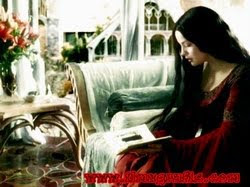
Steps - Steps:
download image
Tip!
Or if you want images that others can find your idol artist foto2 on Google by entering a keyword artist name your idol ...
Go To Google Services ...
2. Open the image with a program dowload photoshop, after that we change the image into black and white mode ...
How: Menu Utama select Image - Adjustment - Desarture
The result:
3. After that we give effect Film Grain
How: Main Menu select Filter - Filter Gallery - Film Grain
Setting:
And the result:
Picture becomes slightly rough texture
4. Now it was just the final touch that makes it seem ANCIENT
How: Main Menu select the Image - Adjustment - Hue / Saturation
Setting:
And .............
From the results obtained here will Tutorials
The result:
Why Ancient Images Niih ^ _ ^ can enter the Museum ...
- Johan - ilmugrafis -
Thanks to ALL visitors - Believe your Skill Friends
Hopefully useful
Diposting oleh irnha adjah di 19.56 0 komentar
to get your plurk account, simply go to this link:
http://www.plurk.com/Users/showRegister
it looks like this; 
fill it with witty (read: easy)
Nickname = name of the alias / nickname please use your imagination. will be the address your plurk you can share with your friends (rice kale!) for example: http://www.plurk.com/username_anda so!

ok, ready! more ... you can fill in the white column with a status update. You can also give comments on the status / your friends timeline. just please use! image gray box with a scowling face would recommend that you replace with your photo ... may make it look more exciting ..
STATUS UPDATE VIA FACEBOOK PLURK

Next, you can connect between plurk with three (for three new temporary only) social bookmarking website such as Facebook, Friendster, and Twitter. Click the Alerts link to the menu on the left top-three and then the menu appears like the picture above. To connect your plurk account with a facebook account, click the "Set Facebook status updates" not so much with myspace and twitter.
PLURK UPDATE VIA MESSENGER

In the previous image after clicking a link Alert, go to the next page. Appears next page like the picture above .. function? if you have a messenger account (if I) his gmail with gtalk or yahoo by yahoo messengernya, you will once again have the ease to update the status of plurk using messenger applications.
Last one more step, verify your email on this plurk account to check email mailbox you submitted on Plurk account. Simply clicking the link on incoming email from Plurk.
Diposting oleh irnha adjah di 19.52 0 komentar
1.open http://www.twitter.com
2. click sign up
3. self data content required
4. click Create my account
5. finish ..
congratulations you've behasil create a twitter account ..
Diposting oleh irnha adjah di 19.48 0 komentar
If you already have a login in Google, you stay logged in, you'll go to Control Panel or Control Panel.
Oh yes, you can select the language, whether Indonesian or English.
For this time I think you do not already have a Google login.
Click the big arrow that says CREATE YOUR BLOG.
So far, very easy and will continue to ease. 
Please visit http://www.blogger.com. You'll get a page as shown below.
First Page
Step 2: List of Blogs
Complete Your Registration
After you click the arrow that reads big CREATE YOUR BLOG, it will emerge as the existing form in the image below.
This process will create a Google account that you can use on other Google services. If you already have a Google account mungkn from Gmail, Google Groups, or Orkut.
A Google account can be used to access all the facilities provided by Google.
If you already have a google accout, you can simply log in (go). To login to Google, you must log in using your email address.
Please complete.
1. The email address you enter must already exist before. You'll be sent a confirmation to the email. If you use a fake email or email that the new plan will be created, then the registration may fail. You do not need to use email gmail.com. Any email can not.
2. Complete the other data.
3. Check "I accept the Terms and Services" as evidence that you agree. BTW you've read?
Once complete, click the arrow that says continue. 
Registration Form 1

Registration Form 2
Step 3: Create a Blog
Choosing a Blog Name and Blog URL
If you are successful, you will be taken to a page as shown below. If it fails? Usually fail because you're wrong word verification. That is reasonable because the word verification is often difficult to read. The patient only, repeat until correct. I own up to repeat 3X.
Once you successfully register, you'll be taken to a page like in the picture below. Now you begin to create a blog by filling in your name and address of your blog.
For example, I named the blog with the name Zahidah Hasna. Shhh, do not be suspicious, Hasna was my daughter. I chose the blog address with the address http://hasna-zahidah.blogspot.com
as alaternatif, can also http://hasnazahidah.blogspot.com.
If you make a lens to promote your product or affiliate products, so in choosing a name, should contain the name of the product or service that you offer. For example, if you want to sell my ebook, you can choose key words such as motivation, success, positive thinking, and other key words as appropriate.
You can also research keywords that are most sought after people (of course must be related to the product you sell) on
https: / / adwords.google.com / select / KeywordToolExternal
You can check availability for your chosen blog address. If available you can proceed. If not available, then you have to be creative to find a different name or modify an existing address, for example added abc, xzy, 101, and can also insert yourname.
Continue to click the arrow labeled CONTINUE. 
Blog Making Process
Step 4 Blog Templates
Choose a design according to your taste.
Successful? Course successfully, it is easy koq. If successful, you will be redirected to a page like in the picture below.
Select a theme according to your taste. If nothing is within their tastes, do not worry, I'll still many options that you can install the theme itself. Now just choose a theme for the blog creation process can be completed. You can preview themes with a click of the drawing.
Choosing a theme for your click (mark) o bulatannya as shown below. See what I pointed with my artificial red arrows.
After that you click the arrow that reads CONTINUE

Selecting Themes
Learning to Make Blog Done
Now we just posting, settings, and layout
Congratulations, now you already have a blog. Now you can already post your thoughts on the blog and shared by all the world (uh Indonesia).
Indeed there are still some things you should do, namely setting, layout, adding the element, and the replacement of the theme if you want another theme. This is for advanced.
Diposting oleh irnha adjah di 19.42 0 komentar
1.first you do is to visit the address: www.facebook.com or http://facebook.com, and make sure the page that appears is as shown below.
drawing on the facebook page already in the Indonesian language, if you open facebook is still in English, Change first in Indonesian. how to look at the bottom left of the page. is there writing Indonesian. Click on the Indonesian, then after a moment the page will turn into Indonesian as an example the picture above.
2. if it appears like the picture on page one at the top, fill out the registration fields that are already available, please enter your full name, your email address (if not already have an email address please read the guide on how to create an email, click here to email in GMAIL, and if experiencing difficulty in making an email in GMAIL click here to create an email in YAHOO), enter the password (key words would you use later to log into facebook accoun (for safety's sake make a unique password but not easily guessed by others), for memiliih gender, date of birth month, you just click the small triangle sign on the right hand column, will appear later on choice. if it is filled with pseudo-click on the Sign Up button is green. (make sure the data is filled in correctly, thoroughly before click sign up )
3. after you click Sign Up to you will be taken to the next page, you are prompted to enter the letters that appear above it.

4. as in the example image below. insert in accordance with the example, uppercase letters or lowercase letters should be the same, enter the column Text in the box.jika you have trouble reading the code word shown it, you can replace it with another code. try by clicking another word or Try Different words. if it has been filled click Sign up or Sign Up. oh yes, sometimes separated by a space if the code is considered wrong, you could try writing without a space, or two words are written glued 
5. after you register or sign-ups click on the next window sepertti picture below. if you see pictures like below, you have successfully registered on facebook. so that the registration process easier on facebook, just skip this step one, by clicking on the button [skip this step]

6. in a second step, the profile information page will appear simple. such as picture below. insert name of your school, universitasmu, and the place where you work. the picture below I also have examples of the contents of the filling. but if you did not want to complete what was not right. if it has been filled in click on the button [save and continue], but if you do not want to be filled click the [Skip]
7th. on the third step, there are pages for photographs uplod. please uplod Upload photos by click. but in this article guides how to upload the photos are not described in detail. to read more detail about how to upload photos you can read articles on how to upload photos please read the alloy facebook.com how to upload images click here. so at this third step you just click the save button and next

8. after the third pass through this step, you will be asked to confirm in your email account. then you should check your email inbox which you use to register earlier. 
9. Please check your email inbox, on your email inbox you will receive two emails from facebook. The first form of speech, and the second contains a confirmation email. open the confirmation email.

10. Fill in the email confirmation from facebook like image below. Click on the confirmation link on facebook. immediately after you click that link, you will be brought on facebook pages that have been active.
Diposting oleh irnha adjah di 19.29 0 komentar
Jumat, 14 Mei 2010
How to create an email on Gmail.com
1.Open your browser and go to a website that is http://www.gmail.com Gmail.com. Start page will appear as the Gmail website shown in the picture below.
2.Untuk start a new email, SobatKP simply click the option to 'Sign up for Gmail' and will open the page "Create a Google Account - Gmail '. You can select Options Languages On the right the "Change Language". Whenever Here's use English, you can also choose Indonesian.
3.Isi stuffing box 'First name', 'Last name' and 'desired Login Name' to this email address, you can check the availability of addresses (check availability!) That you want, whether e-mail address of your choice already exists who use or have not (eg, whenever's use sobatkp to an email address that have not used). Then enter the password and confirm password, (for security or select a passkey to the strong green color to the brim). Enter your Security Question Furthermore, the Secondary email, Location (select Indonesia, this option is usually selected by default ', Enter the characters shown on the screen in Word verification column. Next Therms of service if you want to read it please, but if you do not understand? Roll Just the box to bottom. after you are sure you enter the correct data, please click the button I accept Create my account.
4.if no errors, will appear a new page 'introduction to Gmail'. click I'm ready - show him my account to the upper right of the screen.
5.next, will open a new page again. This page E-mail your actual Gmail. Usually there will be a notification email from the 'Gmail Team' that your mail account has been active as well as notification of the service they provide to your.
Congratulations, you have to have their own free email address.
Diposting oleh irnha adjah di 00.24 0 komentar
1. This of course is the first step opens the browser you used it (can IE or Internet Explorer, Mozilla Fire fox, or even opera, it's up to you) ... then enter the URL address, www.mail.yahoo.com,
a moment later the yahoo mail page will appear, make sure the pages like the image below
2. Notice on the right page, if later on you have registered and want to open the email, then enter the yahoo id and paswod you, then click Sign In. But because you have not registered yet, and yet possessed yahoo Id and password of course, then you just click the Sign Up menu located at the bottom sign in the menu sometimes also at the top, just search for it with the words Sign Up or Register.
3. shortly after you've click Sign Up, will appear on the registration form page with yahoo email as shown below.
then you just enter the data yourself susuai identity column has been provided. below me give an example of how the filling
a. for charging the column 'email alternat' emptied just fine, or if you want to be filled with email addresses of friends who could be trusted. Because this alternative email may work if you later forget your password, the password you will be emailed to you enter your last alternative. For the choice questions, choose to live alone (already provided, so no need to make the question) and answer their own input, together with that part fungsinyajuga verification email. Ie, if you forgot to paswod, then the question that you select line will appear, and you enter that you are liable for this.
b. Enter the code capta in the field provided, enter the code that is yahoo asking as it is to maintain the security of yahoo server from spam engines. because the spam engine can not read the code capta, but only human. capta if the code hard to read, click the icon klah two curved arrows to the left of the code capta. capta code then later will turn into another bentukyang. if it is still difficult, click again to easily read.
4. If you've filled in all, click on the yellow button labeled [create my account]
if the field has a form you fill in correctly, then a moment later, a confirmation window will appear, as shown below. Click Continue button to continue the process
Diposting oleh irnha adjah di 00.15 0 komentar
Kamis, 13 Mei 2010
Adjective and adverb
Adjective (kata sifat) give information about noun the simple example:
She’s an excellent dancer.
I’ve got a new apartment.
Adverb (kata keteranganAdverb are used to describe how people do thongs or how things happen
- She learns quickly.
- You can speak English well.
Adjective (kata sifat)
Adjective bisa ditempatkan sebelum kata benda. Contoh:
“This is a beautiful bird.” (true)
“This is a bird beautiful.” (false)
Adjective give information like size (small, big) . shape (round, square), color (yellow, green), nationality (China, Poland), and the opinions (good, bad). Adjective tidak mengalami perubahan yang tergantung pada jumlah (tunggal atau jamak). Contoh:
She has a cute puppy.
She has three cute puppies.
Perhatikan bahwa adjective (cute) tidak mengalami perubahan baik dalam bentuk tunggal (puppy) maupun jamak (puppies).
Adjective juga bisa ditempatkan setelah kata kerja tertentu seperti be, feel, look, dan taste. Contoh:
I’m really happy today.
She’s got a new job so she feels great.
You look wonderful!
This chicken tastes delicious.
Adverb (kata keterangan)
Adverb: often formed by adding-ly in the back of the adjective. Example :
quick (adjective) - He’s quick at learning new things.
quickly (adverb) - He learns quickly.
bad (adjective) - He didn’t get a bad test score.
badly (adverb) - He didn’t do badly in his test.
There is a simple question for exercise :
He's a ___ driver.
a. dangerous
b. dangerously
the Answer (a)
He ate his dinner very ___.
a. quick
b. quickly
the Answer (b)
She's a ___ speller.
a. bad
b. badly
the answer (a)
___ the wind changed directions.
a. Sudden
b. Suddenly
The Answer (b)
Please try to be more ___.
a. careful
b. carefully
The Answer (a)
He walks so ___ in those boots.
a. heavy
b. heavily
The Answer (b)
For continue information you can visit this web:
http://www.1-language.com/englishcoursenew/unit32_grammar.htm
Coordinating Conjunctions
Coordinating conjunctions are conjunctions used to connect words, phrases, or clauses (independent clause) which has a position equivalent or similar grammatical structure of sentences. There are seven conjunctions are used: for, and, nor, but, or, yet, so (usually abbreviated to fanboys for easy recall).
Consider the example of the use of conjunctions Coordinating linking words with words, phrases with phrases, and clauses with clauses (the bold type is given a conjunction, whereas underlined the words, phrases, or clauses).
a. The word with the word (subject, predicate / verb, object)
You and I will come together.
- It can be black, white or grey.
- Most children like cookies and milk.
- Lilacs and violets are usually purple.
b. phrases with phrases
- The gold is hidden at the beach or by the lakeside.
- Daniel's uncle claimed that he spent most of his youth dancing on rooftops and swallowing goldfish.
- Manufacturers must be free to develop their ideas and to package their products.
- He reappeared a few minutes later looking embarrassed yet appearing otherwise unruffled.
c. Clause by clause
- I wanted to sit in the front of the balcony, so I ordered my tickets early.
- It’s an old car, but it’s very reliable.
- It was raining, so I took my umbrella.
- The sun is warm, yet the air is cool.
- I don’t care for the beach, but I enjoy a good vacation in the mountains.
The important thing to remember when using the Coordinating conjunctions:
1. We recommend using conjunctions in the middle of a sentence. Conjunctions is located at the beginning of the sentence is grammatically it is not recommended. Even so, to attract additional attention or confirm other information related to the previous sentence, sentence structure with conjunctions at the beginning of the sentence is now commonly used.
2. Use a comma. When using the clause to use a comma before conjunctions. However, if the clause is short, for example in the sentence She is kind so she helps people, then the comma can not be used. In the word / phrase, you should use a comma at the end of the word / phrase or before conjunctions that there are two or more words / phrases, such as the example above: It can be black, white or gray.
3. If you use independent clauses using clause. Each clause is connected with conjunctions should be able to stand alone as a sentence if the conjunction is removed.
Sentence in which the wearing Coordinating conjunctions also called compound sentences.
Diposting oleh irnha adjah di 23.39 0 komentar
